l 能夠同時(shí)顯示行程數(shù)據(jù)
MESURgauge的顯示行程數(shù)據(jù)的能力使它有別于其他基本力的測量軟件。
l 與競爭對(duì)手儀表的兼容性
任何力或力矩測量儀具有RS-232數(shù)據(jù)輸出都和mark- 10 MESURgauge軟件兼容。
往軟件里簡單的加入測試儀的通訊協(xié)議
l 模擬數(shù)據(jù),使評(píng)價(jià)變得輕而易舉
內(nèi)置的模擬數(shù)據(jù),允許客戶評(píng)估與數(shù)據(jù)的程序,可以制圖,分析和處理,就像真正的測試數(shù)據(jù)。
l 從力或力矩計(jì)及行程顯示器到PC,以便進(jìn)一步分析的輸入數(shù)據(jù)
l 實(shí)時(shí)表格和圖形數(shù)據(jù)顯示負(fù)載隨時(shí)間變化或負(fù)載與距離變化之間的關(guān)系
l 可配置的啟動(dòng)和停止測試觸發(fā)(時(shí)間,負(fù)荷,樣品,或距離數(shù))
l 統(tǒng)計(jì)計(jì)算(最小,最大,平均,曲面積)
l 圖形處理工具,包括縮放,平移,標(biāo)題和更多
l 一鍵導(dǎo)出到Excel
l 創(chuàng)建定制的報(bào)告和報(bào)告模板
l 兼容所有的Mark-10和其他的力和力矩測量儀器
l 保存和調(diào)用測試設(shè)置和測試數(shù)據(jù)
l 通過一個(gè)簡單的界面輕松配置的Mark-10儀器
l 查看大模擬儀器顯示屏上實(shí)時(shí)數(shù)
l Ability
to display both load and travel data
The ability of MESURgauge to display
load and travel data sets it apart from other basic force measurement programs.
l Compatibility
with competitors gauges
Any force or torque gauge with RS-232
data output is compatible with Mark-10 MESURgauge software. Simply enter in the
appropriate communication protocols of the gauge into the program.
l Simulated
data makes evaluation a breeze
Built-in simulated data allows the
customer to evaluate the program with data which can be graphed, analyzed, and
manipulated just like real test data. A gauge and cable are not necessary.
l Inputs
data from a force or torque gauge and travel display to a PC for further
analysis
l Real
time tabular and graphical data displaying load vs. time or load vs. distance
l Configurable
start and stop test triggers (time, load, number of samples, or distance)
l Statistical
calculations (minimum, maximum, average, area under curve)
l Graph
manipulation tools, including zooming, scaling, panning, titles, and more
l One-button
export to Excel
l Create
customizable reports and report templates
l Compatible
with all Mark-10 and other force and torque measuring instruments
l Save
and recall test setups and test data
l Configure
Mark-10 instruments easily through a simple interface
l View
real time data on a large simulated instrument display
| |||||||||
購買咨詢
(已有0條咨詢)商品評(píng)論
(已有0條評(píng)論)購買流程
1.購買產(chǎn)品:點(diǎn)擊“立即購買”→填寫產(chǎn)品數(shù)量、聯(lián)系方式并提交→會(huì)員顧問訂單處理→合同簽訂。
2.咨詢產(chǎn)品:請(qǐng)聯(lián)系會(huì)員顧問或致電會(huì)員客服電話。
3.如果您還不是我們的會(huì)員,請(qǐng)先注冊(cè)。
4.最小起訂數(shù)量:1 ,進(jìn)口產(chǎn)品貨期,請(qǐng)跟產(chǎn)品擔(dān)當(dāng)聯(lián)系!
品牌擔(dān)當(dāng):
投訴電話:17717909117
聯(lián)系方式: 電話:021-52069907 分機(jī) 或撥0轉(zhuǎn)總機(jī),傳真:010-52060857
維修流程
- 1、技術(shù)溝通,初步判斷問題電話,與客戶進(jìn)行初步溝通、了解并初步判斷儀器所出現(xiàn)的故障問題。
- 2、簽訂維修協(xié)議由我公司向客戶發(fā)送儀器維修協(xié)議,客戶需如實(shí)填寫內(nèi)容并回傳以便我司對(duì)儀器做進(jìn)一步判斷。
- 3、客戶郵寄儀器客戶可按照我司地址郵寄儀器,并將快遞單拍照發(fā)送至您的專屬客服進(jìn)行備案。
- 4、詳細(xì)診斷機(jī)器故障我司收到郵寄儀器后會(huì)對(duì)郵寄的儀器進(jìn)行拍照并開箱檢驗(yàn),對(duì)儀器做進(jìn)一步故障判斷。
- 5、支付維修費(fèi)用如客戶儀器在保修期內(nèi),我司不收取任何維修費(fèi),如客戶儀器在保修期外,我司會(huì)適當(dāng)收取維修費(fèi)。
- 6、郵寄儀器給客戶我司將維修好的儀器按客戶地址進(jìn)行拍照并郵寄,自此雖維修協(xié)議終止,但我司將提供終身免費(fèi)答疑及技術(shù)指導(dǎo)。
| Testo 340 煙氣分析儀 | Testo350 煙氣分析儀 | PMS塵埃粒子計(jì)數(shù)器 | TSI塵埃粒子計(jì)數(shù)器 | Lighthouse塵埃粒子計(jì)數(shù)器 | Metone塵埃粒子計(jì)數(shù)器 |
| HACH塵埃粒子計(jì)數(shù)器 | TSI氣溶膠發(fā)生器 | ATI氣溶膠發(fā)生器 | Palas氣溶膠發(fā)生器 | Topas氣溶膠發(fā)生器 | Palas靜電中和器 |
| Topas靜電中和器 | Grimm粒徑譜儀 | TSI粒徑譜儀 | Topas粒徑譜儀 | Palas粒徑譜儀 | TSI掃描電遷移率粒徑譜儀 |
| HTV 甲醛檢測儀 | HTV-M甲醛檢測儀 | TVOC 檢測儀維修 | Grimm掃描電遷移率粒徑譜儀 | Palas掃描電遷移率粒徑譜儀 | Brechtel掃描電遷移率粒徑譜儀 |
| TSI 8530粉塵儀 | TSI 8532粉塵儀 | TSI 8533粉塵儀 | Rad7 氡檢測儀 | TSI 8534粉塵儀 | Thermo PDR-1500粉塵儀 |
| ATI 2i光度計(jì) | ATI氣溶膠稀釋器 | 風(fēng)量罩 | 風(fēng)速儀 | 空氣品質(zhì)檢測儀 | EN779測試臺(tái)改造 |
| Dustmate 粉塵儀 | TSI 8108大顆粒氣溶膠發(fā)生器 | TSI 3450單分散氣溶膠發(fā)生器 | 車身氣密性檢測設(shè)備 | 風(fēng)管漏風(fēng)量測試設(shè)備 | 凝聚核粒子計(jì)數(shù)器校準(zhǔn)裝置 |
| 粒子計(jì)數(shù)器校準(zhǔn)裝置 | 更多型號(hào)請(qǐng)咨詢客服19mro@19mro.com |
技術(shù)文檔下載
- 2018-11-11 17:32美國URG采樣泵原版資料











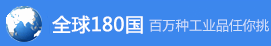
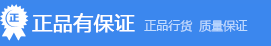
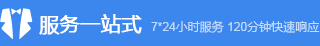


相關(guān)商品